



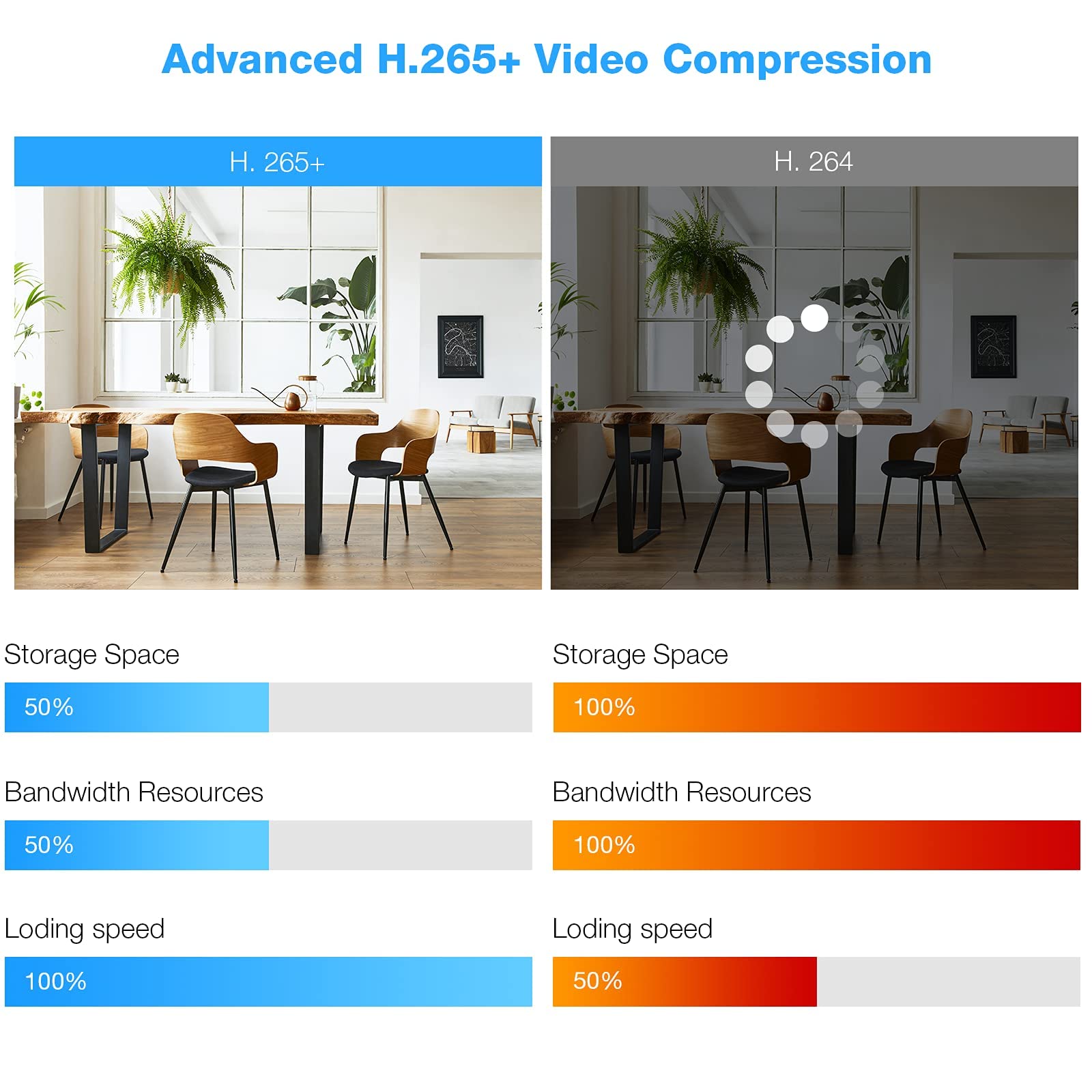
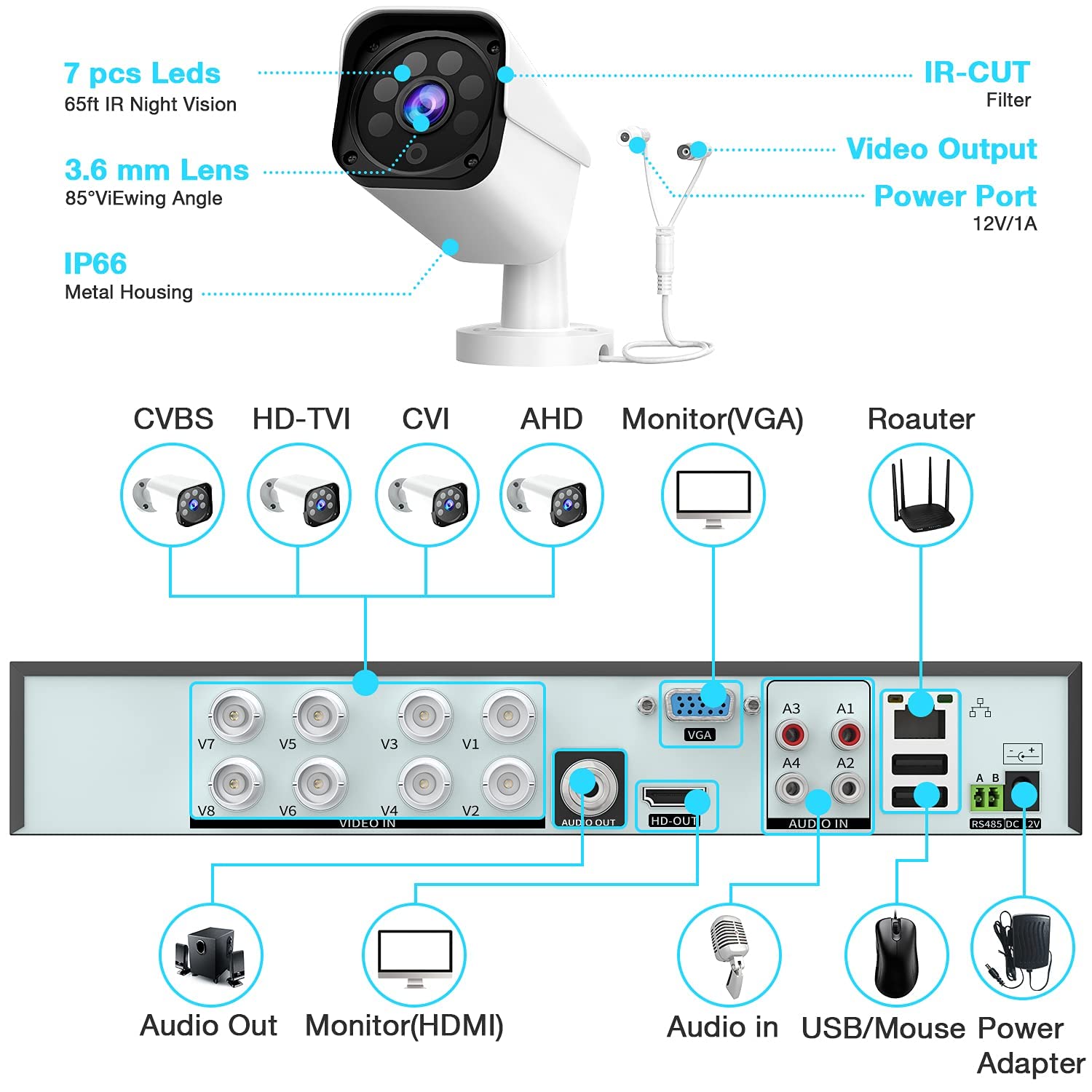

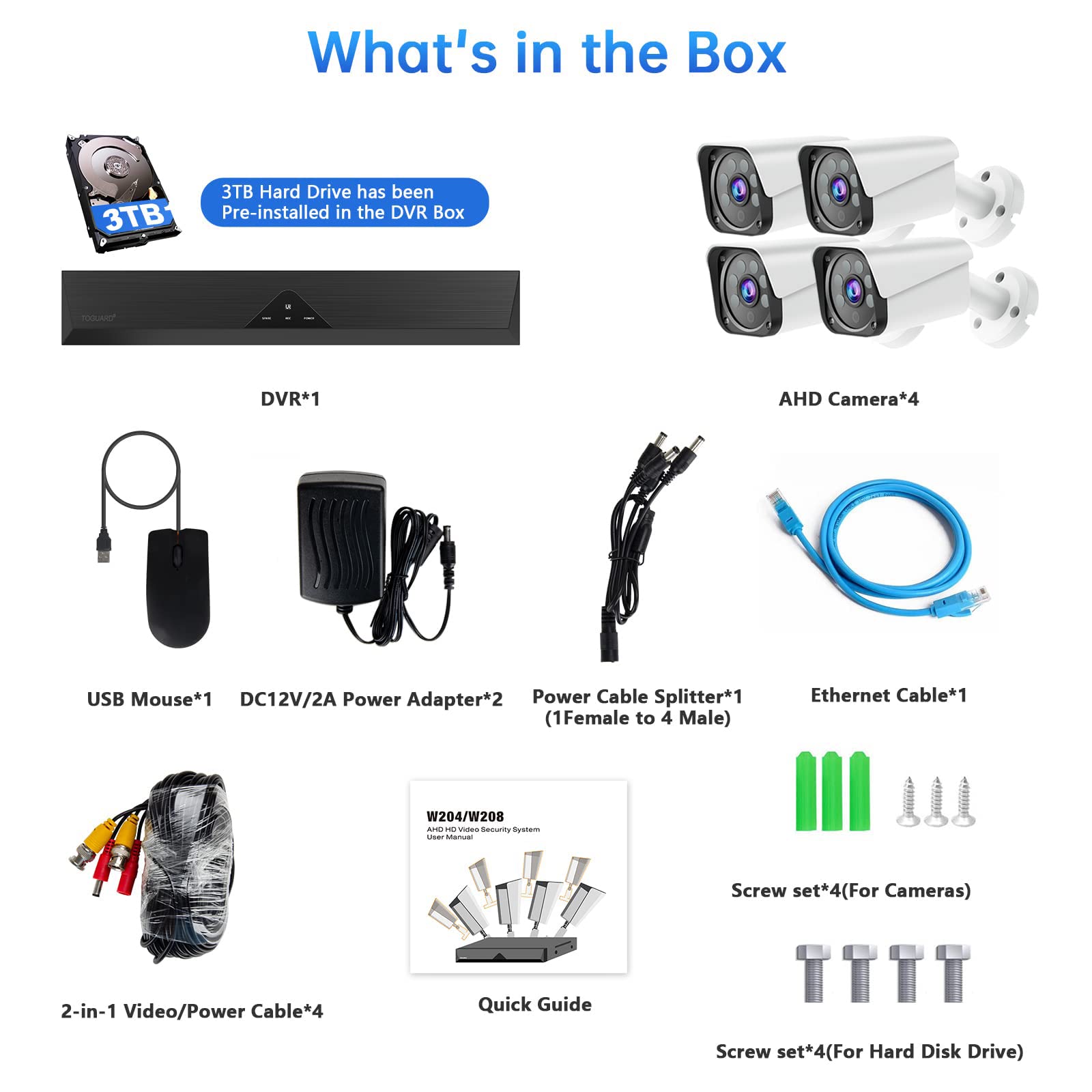

CAMCAMP W204 1080P Security Camera System

- 7/24 recording: Keep your belongings safe 24/7, the wired connection of camera system is designed to keep you away from unstable connections.
- PIR motion detection: The camera system supports customizable motion detection, which can reduce false alarms, and help stop thieves in time.
- Android/iOS: Download the free XMeye app to keep an eye on your home or business from your Android/iOS smartphone or tablet, PC, MAC.
- IP66 waterproof: Camera supports IP66 waterproof, aluminum metal material supports the camera to be used outdoors. Both outdoor and indoor.
- FHD videos: The wired security camera system records 1080P FHD videos day and night and provides infrared night vision up to 80-100 feet.
- Playback: Supports videos playback, you could view the video at every moment of the previous shooting, and restore the scene at that time.
- H.265: Encrypted storage protects data security, and adopts advanced H.265 video compression technology to save more storage space.
Meet your needs for CCTV camera systemsv

PIR Motion Detection
wired security camera outdoor system support PIR Motion Detection and you could set up the detection zone from your DVR to minimize false alarms.

7/24 Recording
This wired camera system is more stable than the wired security system during working, no worry about the disconnection issues, which can extremely bring you 7/24 recording

1080P day and night
Built-in high-quality IR LEDs can get a sharp and crisp image day or night with the camera's automatic IR-CUT filter, Up to 80ft night vision in total darkness

Playback videos
XMeye APP supports videos playback, you could view the video at specific moment of the previous recording, and restore the scene at that time.

Supports multiple devices
Download the free XMeye app to keep an eye on your home or business from your Android/iOS smartphone or tablet, PC, MAC. Support multiple devices to play video.

Keep data safe
DVR will store and protect recorded video data, which is more secure than other security camera system. DVR will Keep data safe.
Connection procedure for outdoor/indoor home security system

Three steps to install the camera:
- Connect the cameras to the DVR, and connect the DVR to your router.
- Download and Install the “XMEye” App.
- Add the DVR System to the App (Log in to XMEye with your user name and password, then tap "+" on the upper right corner. Enter the information required on the interface of Add Device, then tap "OK" to add the device).
1080P security camera system is suitable for multiple scenarios such as home, shopping mall, store, hotel, office, etc.

Questions and Answers
- Q1:How to set a privacy zone?
A1:You can conceal parts of the image from the live view to protect your privacy. The part you selected will be marked as a black block regardless of the channel status. You can go to Main Menu> System > Display>Region Cover to set 4 rectangular areas at most for each channel.
- Q2:How can I modify the time stamp and channel name displayed on the screen when playing the videos recorded?
A2:You can go to Main Menu> System > Display to select the channel you'd like to set, then enable Time Display and Channel Title, then click Set. You can even drag them to your desired position on the screen.

