Keywords:Security cameras, security monitoring systems, common faults of monitoring cameras, security camera maintenance, security equipment
How to solve common problems in the use of security cameras: Efficiently optimize the security monitoring system
1. Introduction
2. Common problems and solutions
2.1 Unclear image quality
2.2 Poor night vision
2.3 Remote monitoring connection problems
2.4 Insufficient storage space
3. How to prevent and maintain security cameras
3.1 Clean the lens regularly
3.2 Upgrade firmware and software
3.3 Correct installation and placement
4. Tips for optimizing security monitoring systems
4.1 Settings to improve video quality
4.2 Reasonable settings for storage management
5. Conclusion
1. Introduction
With the continuous growth of security needs, security cameras have become an important tool for ensuring the safety of homes and businesses. However, many users encounter various problems during use, such as blurry image quality, failure of night vision function, or interruption of remote monitoring connection. These problems not only reduce the working and monitoring efficiency of the security system, but may also affect the safety of the protected area. Therefore, understanding and solving these common problems is crucial to ensure the long-term and reliable operation of security cameras.
2. Common problems and solutions
2.1 Unclear image quality
Blurry or unclear display is one of the most common problems in security cameras. This problem may be caused by a variety of factors, such as the lens being blocked by dust, rain or some dirt, the camera's own resolution is set too low, or insufficient lighting.Solution:
Users need to clean the lens of the security camera regularly to prevent dust and stains from sticking to the camera and affecting the imaging; they also need to ensure that the resolution of the security camera is set correctly. It is recommended to choose 1080p or higher resolution; if the camera is working in a low-light environment, it is necessary to ensure that there is sufficient lighting. You can set up small lights around to illuminate the camera, or directly use a camera with infrared night vision function.
2.2 Poor night vision effect
Night vision function is one of the key functions of security cameras. Some are black and white night vision, and some are color night vision, especially when used at night or in low-light environments. If the night vision function is poor, it will lead to low night imaging quality. The problem may be caused by the quality of the infrared light or the camera configuration problem.Solution:
Users need to check whether the infrared light is working properly. If necessary, they can replace or upgrade the infrared device of the camera and ensure that the night vision mode of the camera is set correctly to ensure effective monitoring at night. When the night vision function needs to be enhanced, users can consider using more auxiliary lighting devices, such as LED lights or other auxiliary lighting devices to assist the security camera.
2.3 Remote monitoring connection problem
The remote monitoring function allows users to view the monitoring screen anytime and anywhere, but some users still report that the connection is unstable or unable to connect to the remote device during use.Solution:
First, users need to ensure that the network connection is stable, use high-speed broadband or upgrade the router to enhance the Wi-Fi signal. Second, you can check whether the application is the latest version. Sometimes, applications that are not the latest version may also cause compatibility issues. If these methods cannot solve the problem, you can try to reset the camera's network settings and reconfigure remote access permissions.
2.4 Insufficient storage space
Many users find that the videos recorded by the camera will quickly fill up the storage space, especially when recording continuously without interruption. This situation is particularly common.
Solution:
Users can turn on the camera's loop recording function, which allows new video files to automatically overwrite old video content. You can also adjust the resolution and frame rate of video recording to reduce the size of video files without affecting the image quality. You can also directly use cloud storage services or extended storage devices, such as larger SD cards or hard drives to expand storage space.
3. How to prevent and maintain security cameras
3.1 Clean the lens regularly
The cleanliness of the lens will directly affect the quality of the monitoring image. It is recommended that users use professional lens cleaners and soft cloth to clean the lens to avoid scratching the lens, causing lens damage, which will further reduce the image quality.
3.2 Upgrade firmware and software+
Security camera manufacturers regularly release firmware updates, which generally fix potential security vulnerabilities and improve performance. Users should check for updates regularly and upgrade firmware and applications in a timely manner to ensure the best experience.3.3 Correct installation and placement
Users should place security cameras in the correct position and avoid the lens facing strong light sources, such as the sun or direct light, to prevent the image from being overexposed and causing unclear images. At the same time, the camera should be installed in a place that is not easily disturbed or damaged by the outside world.
4. Tips for optimizing security monitoring systems
4.1 Settings to improve video quality
Users can ensure that the monitoring images are clear and smooth by appropriately adjusting the camera's resolution and frame rate. In addition, if used in an outdoor environment, you can choose a camera with a relatively high waterproof and dustproof level to further improve the image quality.
4.2 Reasonable storage management settings
Users can reasonably set the video storage time and mode according to actual needs. You can set the sensitivity to the highest level to avoid recording any disturbance, which will also waste storage space and maximize the use of storage space.





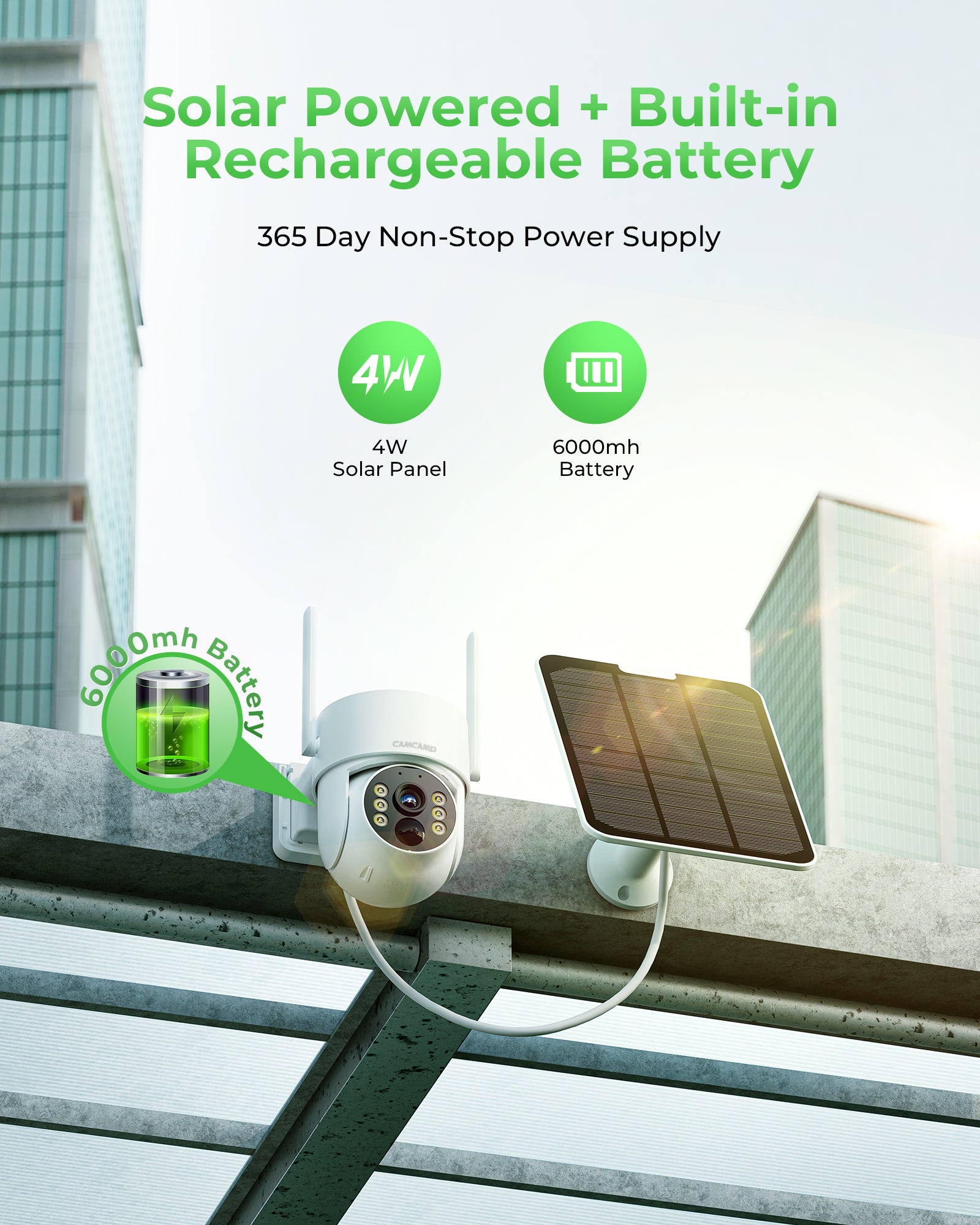
Leave a comment
This site is protected by hCaptcha and the hCaptcha Privacy Policy and Terms of Service apply.